- Get TK4- MVS Sofware
- Get wc3270 Terminal Emulator
- Install wc3270 Terminal Emulator
- Install and Run MVS 3.8j
- Logging In to/Out of MVS 3.8j
- Shutting down MVS 3.8j from TSO
- Using TSO RFE Application
- Adding a User
- Creating Datasets
- JCL Overview
- Your First Cobol Program
- Your First Assembler Program
- Your First Fortran Program
- Your First PL/1 Program
Getting the WC3270 Softare
The WC3270 software is a free open source software package that when run emulates a 3270 Terminal. This is what is required to access an MVS mainframe from your computer whether it is Windows, Macintosh, or Linux.
You can download the software from 3270 Emulator Download. When you
go to that site you will be presented with the following page:
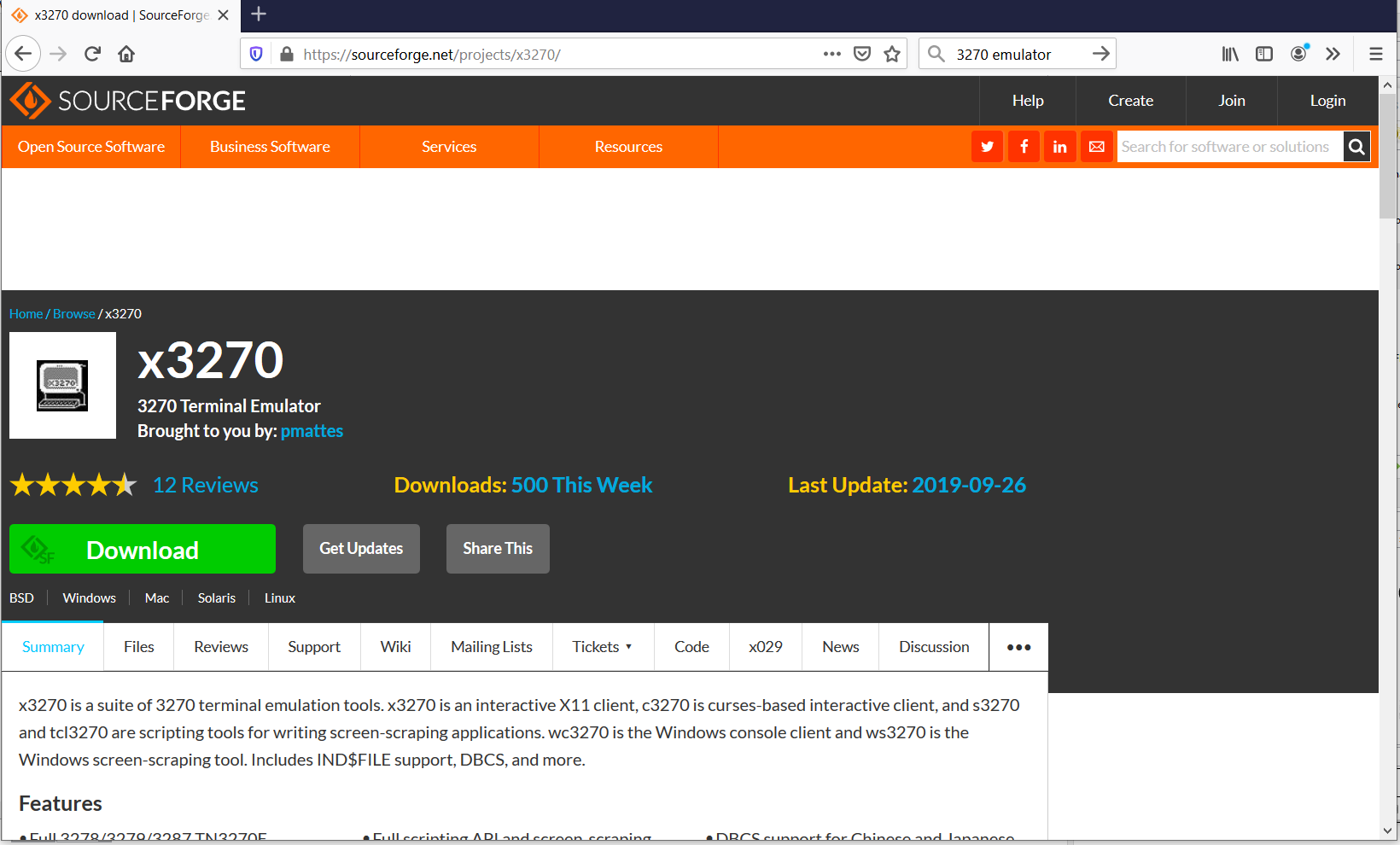
When you click on that page another page will be opened asking if you want to download "wc3270-4.0ga11-setup.exe" or somthing similar. Click on the "Save File" button to download the image (depending on the your browser). Some browsers like Chrome or Microsoft Edge download it automatically.