- Get TK4- MVS Sofware
- Get wc3270 Terminal Emulator
- Install wc3270 Terminal Emulator
- Install and Run MVS 3.8j
- Logging In to/Out of MVS 3.8j
- Shutting down MVS 3.8j from TSO
- Using TSO RFE Application
- Adding a User
- Creating Datasets
- JCL Overview
- Your First Cobol Program
- Your First Assembler Program
- Your First Fortran Program
- Your First PL/1 Program
Creating Datasets
Creating datasets is very similar to creating a file in Windows, Unix, or Mac. Depending on your choices it can create a folder (Partitioned Data Set). To do this, log into your account, it does not need to be HERC01, and select RFE. On the RFE main menu, select Utilities which will bring up the following panel.
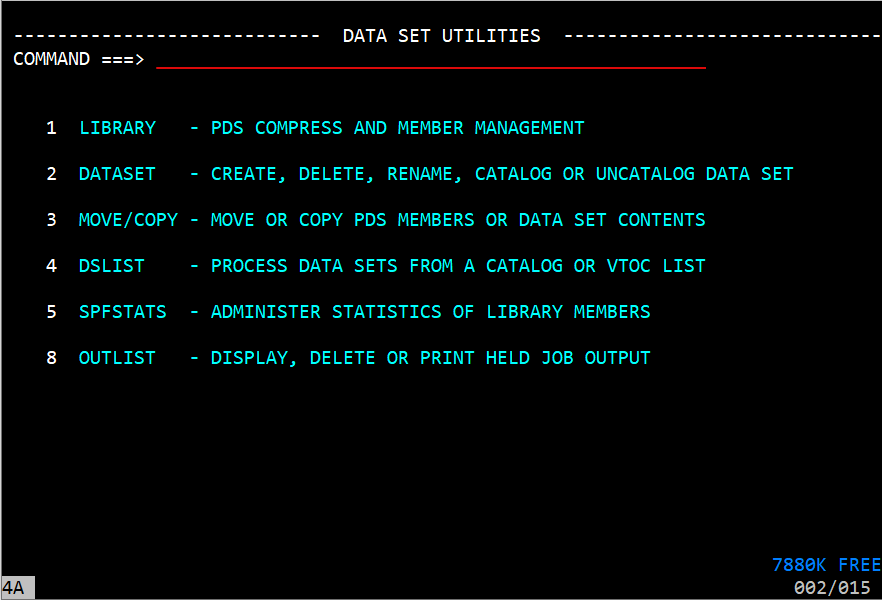
On this panel, select option 2 (DATASET) and press enter. This will bring up the panel to define the name of the dataset.
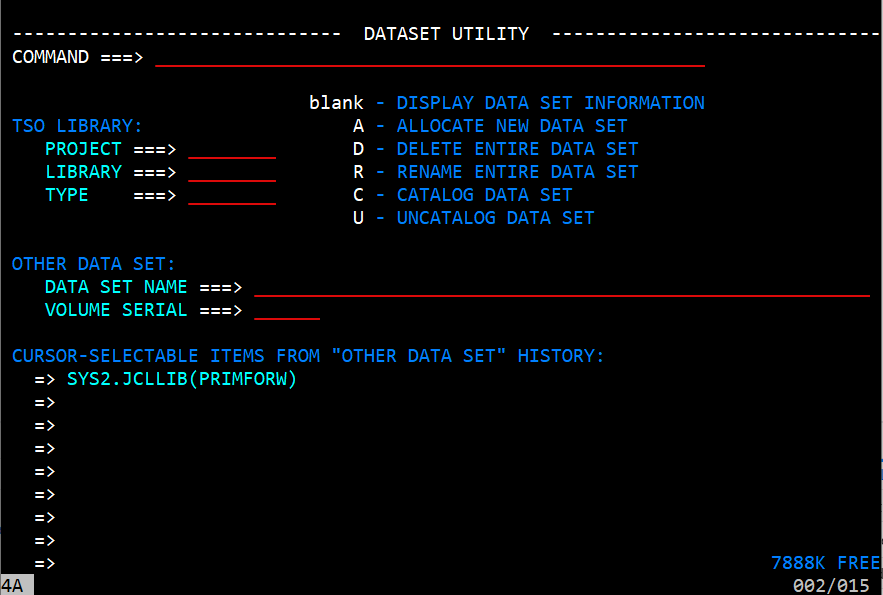
There are two ways of defining a dataset on the above panel. First put 'a' in the command field indicating that a dataset is to be created. Then the project library type input fields and press enter. For example, if "MICHELLE" was put in the project field, "COBOL" was put in the library, and "SRC" was put in the type field. It would create a dataset named MICHELLE.COBOL.SRC. Typically a dataset named that would be a partitioned data set and would contain COBOL source code.
The second way of defining a dataset is to put an 'a' in the command field and then in the DATA SET NAME put the dataset name. If the dataset is put in the DATA SET NAME field without quotes it will have the userid with a period prepended to the name on the parameter screen. It could be named something as simple as PGMRINFO. As seen in the following panel.
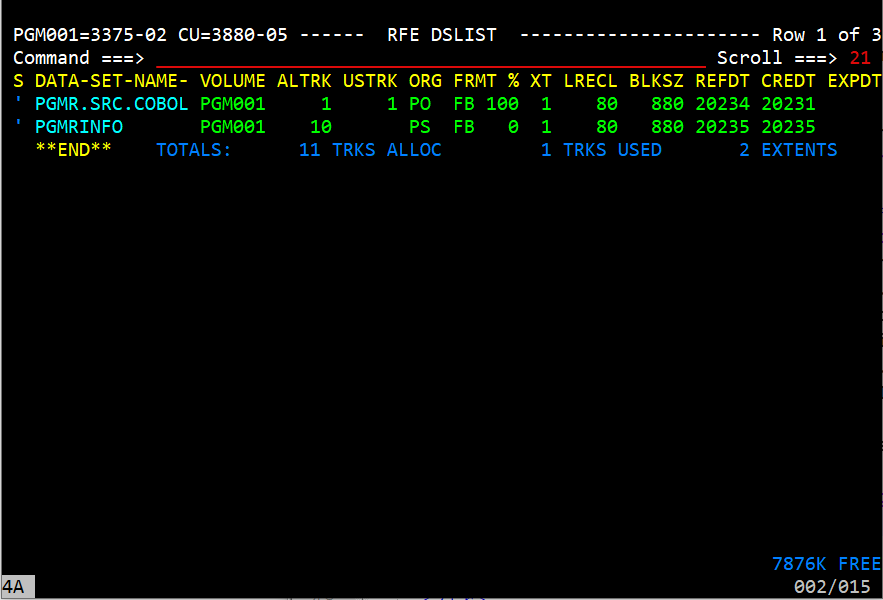
Not having the userid on the dataset name, while ok, is not recommended. The reason for this is the ease of finding information. When in the screen where searching for files belonging to a group of files such as created by a user, it is not possible to simply put in the user id and search, it is necessary to put in the volume.
Once the name of the dataset to be created is entered, press enter to bring up the following panel.

In this image the name of the pds will be pgmr.fortran.src. The record length is FB meaning fixed blocked. An 'F' would be a fixed length unblocked file. A 'VB' would be variable blocked while a 'V' would be variable length. The record length is 80. That is the maximum length of a record fixed or variable. The physical block size is 880. If the record format is blocked (FB,VB) then there must be an entry for physical block. When a record is read from a dataset it reads the physical block size. Using blocked datasets can substantially speed up the system. If a volume name is entered it will be placed on that volume. If a unit number such as '3350' is entered, the system will choose one of its 3350 type drives and place the dataset there.
The allocation space unit is 'c' for cylinder. It could also be 't' for tracks. A cylinder contains multiple tracks defined by the unit type. The allocation space is 4 cylinders. The secondary space unit is 2. The secondary space unit is automatically allocated when the primary space runs out of room. Up to seven secondary space allocations may be made. If there isn't an entry in the Number of Directory Blocks then the dataset is equivalent to a file in Windows, Mac, or Unix. If it has a number of directory blocks then it is a partitioned dataset which is similar to a folder in other systems.
Press enter to finish creating the dataset.